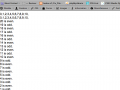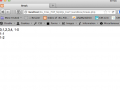What do the plugins allow users to do?
Plugins are scripts written in PHP that alter a website and allow additional functionality on the backend. Plugins extend further than functions that are built into a theme (functions.php). Functions stop working when you change a theme whereas you can use the same plugin with any theme.
Why might you want to use this tutorial?
I copy the code in this tutorial to test the plugin created but I can also use it as a “starter” and see what happens when different aspects of the code are changed. Since I’m very much still a novice at PHP and WordPress, I learn most when I dissect something that I know works in order to understand how it functions.
Here are a couple of tutorials I found to create an easy WP Plugin:
http://wpninjas.com/how-to-create-a-simple-wordpress-plugin/
http://wpmu.org/how-to-create-your-very-first-wordpress-plugin/